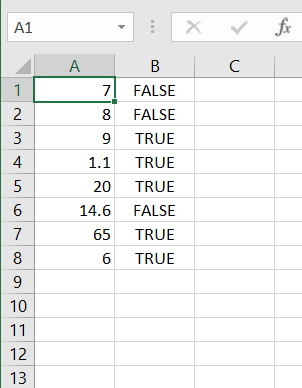Weibull Calculator - Least Squares
On this page is the download link and instructions on how to use the Weibull calculator created by Bobak Ranjbaran.
Click Here to download
Saving Your Data
To process your data, save it as a CSV file with column A as the failed or stopped values and column B as the censored values. TRUE = failed test at the specified time in its adjacent column, A, and FALSE = survived the test.
No need to sort the values as the program will do that for you.
Using the calculator
Open the executable file and a window should pop up with the option to “Import Data” which will open a search window. From within the search window, find your file and open it using the prompt and the program will calculate:
Correlation coefficient (P), beta, eta, mttf, along with the number of failed values and total sample size.